How to Protect Your Clinic From Ransomware With Endpoint Protection
We’re living in a time in which hackers are getting more innovative and sophisticated. The number of cyberattacks is increasing at an alarming rate, which can lead to serious data breaches, ransomware attacks, and even identity theft.
That’s why practices must have the proper security measures in place to protect themselves from cyberattacks. One way of doing this is with an endpoint protection solution on your devices.
Endpoint protection gives you the ability to see what's happening on all the machines connected to your network, so you can detect ransomware or any suspicious behavior before it becomes a problem.
What is an Endpoint?
An endpoint is any device that connects to a computer network. They are usually physical devices, but they can also be software programs or virtual services.
Different types of endpoints have different security requirements and levels of access to the network, depending on the type of endpoint being used.
The following are examples of endpoints:
- Servers
- Desktops and laptops
- Mobile devices like smartphones and tablets
- Internet-of-things (IoT) devices like wearable health monitors, smart security systems, and biometric scanners
What is Endpoint Protection?
Endpoint protection is designed to protect the endpoint from cyberthreats like ransomware attacks by scanning for known malware, and then removing or quarantining them before they have a chance to inflict damage to your system.
Medical practices use endpoint protection as one of their primary means of providing cybersecurity to staff and patients.
How Ransomware Attacks Infect Your Medical Practice
Ransomware attacks are a nightmare for all businesses, but especially for medical practices.
In these attacks, the hacker infiltrates the computer system and encrypts all data. The hacker then demands a ransom from the company in exchange for an encryption key that can decrypt and make the data readable again.
These attacks are becoming more sophisticated and can breach even the most secure hospital networks.
Ransomware can cause disruption in patient care. For example, doctors are unable to access radiology or pathology results, which can lead to treatment delays that could be fatal for some patients.
How to Stay Protected from Ransomware
A lot of medical organizations have already been hit with ransomware. Aside from deploying endpoint protection, it's also important that you and your staff know how to take action to prevent ransomware attacks.
Here’s how your medical clinic can stay protected from ransomware:
Update all software programs on all workstations all the time
Many ransomware programs take advantage of security flaws in popular applications. So, as soon as an update is available, you should update not just your endpoint solutions but also your work applications. This practice greatly reduces the risk of them being exploited.
It may be difficult to manage all your workstations and keep track of every software patch released, but this is necessary to keep your practice secure. Make sure your IT team is up to the task.
Make regular backups offline and off-site
Make sure your backup data is encrypted and offline to prevent it from falling into the wrong hands. Creating daily, monthly, and yearly backups would be best. Additionally, come up with a disaster recovery plan that includes data restoration.
If you don’t have the resources to do this yourself, partner with a
cloud service provider that can do all of this for you. You can even get 24/7 unlimited support and flexible options.
Show file extensions
Your system hides file extensions by default, so you must identify them by their thumbnails. When extensions are enabled, it's easier to identify file types that aren't commonly sent to you or your users, like JavaScript files.
Malware can be difficult to find because it can be hidden within other files on your computer. By enabling file extensions on your computer, you’ll have a preview of the exact contents and identify their file types before you open them.
Beware of file attachments you do not expect to receive
Always be careful with clickable email attachments from untrusted sources.
Ransomware can also be delivered via email. So, it’s important to be cautious when opening attachments coming from people you don’t know.
If you know the person sending the email attachment but aren't sure if it's safe, send them a chat message first or call them directly to verify.
Monitor administrator rights and don't hand them out easily
Make sure local and domain admin rights are given only to those who are intended to have them—keep track of those who do and remove admin privileges from those who aren't supposed to.
Anyone with administrator rights shouldn't stay logged in for any longer than necessary. It’s also wise not to browse, open documents, or perform regular work activities while using admin access.
Regulate remote access to your servers
This has become even more crucial now that remote and hybrid work environments are becoming the norm even in healthcare sectors.
Secure your remote desktop protocol (RDP) access and other remote management protocols at your clinic. Review your ports and block anything that isn't being used.
Whenever possible, limit the use of RDPs. Ensure that they’re only accessible through your clinic's virtual private network (VPN).
Multi-factor authentication (MFA) should also be enabled at all times.
Don’t get lazy with your passwords
Make sure you use strong passwords and don't reuse passwords across many accounts, especially work-related ones.
Passwords should be long, so it is difficult for someone to crack them. They should have a combination of numbers, letters, and symbols in them for added security. Combining lower and upper case letters can also improve your password's strength.
It’s important to change the passwords regularly and add new words that are not in any dictionary or special word list.
Best practices for your medical clinic's endpoint protection solution
An endpoint protection solution, along with a next-generation firewall, provides the best protection against ransomware attacks. Nevertheless, it must be configured correctly to provide optimal defense.
Safeguard your endpoint devices from ransomware by following these best practices:
Enable all policies and features at all times
You need to activate all policies and features on your endpoint protection solution at all times to ensure your clinic's security. This way, you can detect and block potential threats before they reach your computer or mobile device.
The security policies of your network are designed to protect your endpoints from specific threats, especially against the newer ransomware strains.
Enabling your endpoint protection’s features will allow you to respond to an attack if it occurs.
Update all endpoints regularly
Clinics that haven’t updated their devices for months are easier for hackers to break in.
If you’re running a clinic, make sure that every endpoint is updated regularly to ensure optimum protection against ransomware attacks.
It's definitely time to
upgrade your clinic's hardware if it's already a couple of years old or if you're using an outdated operating system. Older equipment that don’t function well pose a high risk.
Proactively monitor your network for threats
You should be proactive in monitoring your network and not wait for something bad to happen.
It's a good idea to monitor who is trying to connect to your system and block them if they aren't supposed to. You should also keep an eye on internet traffic to identify viruses or malware.
Your endpoint solution's endpoint detection and response (EDR) feature helps you catch even the stealthiest techniques used by ransomware attackers, so make sure this feature is always enabled.
Turn on your security console’s multi-factor authentication (MFA)
Even the best endpoint protection is useless if anyone can easily access and configure it.
To boost your network’s security, make sure all users go through multi-factor authentication (MFA) to access your security console. MFA is a step beyond a simple password that provides an extra layer of security.
Having MFA enabled ensures that your endpoint protection is not susceptible to accidental or deliberate changes in its settings, which could expose your endpoint devices to attacks.
Partner with healthcare cybersecurity experts
You already know that security breaches can result in hefty fines and other negative consequences. If you’re not equipped to handle endpoint protection by yourself, consider hiring a team of experts who specialize in healthcare cybersecurity.
Make sure that they have the skills and experience to handle network security issues, software vulnerabilities, and other threats that might arise.
If you already have an in-house IT personnel, a team of cybersecurity experts can work closely with them so they’re not overwhelmed with day-to-day IT tasks and avoid costly oversights.
Let ER Tech Pros Handle Your IT Problems
Having an IT team available anytime you need them is critical for any company, especially if you’re a healthcare provider handling sensitive patient data.
If your current IT team can't keep up with the rapidly evolving healthcare IT landscape, then it may be time to partner with a managed services provider (MSP) that specializes in serving healthcare practices.
Talk to one of our experts to identify security gaps that ransomware attacks could exploit before they cause irreversible damage.
Search Articles